给七牛云域名添加 https 证书
2 年前
/
42
本文以腾讯云服务为例,介绍如何给七牛云自定义域名添加 https 证书。
关于 certbot 的安装,请参考官方文档:certbot.eff.org 。
一、先将域名指定到云服务器
添加一条 A 类型的解析记录,指定到云服务器实例 IP:

picture 0
二、配置云服务器 Nginx
配置 Nginx 的原因是 Let's Encrypt 需要验证网站的所有权才能颁发证书,我们使用 HTTP-01 的方式:
# nginx.conf
server {
listen 80;
server_name cdn.example.com;
location ^~ /.well-known/acme-challenge/ {
default_type "text/plain";
root /home/letsencrypt/;
}
}重启 Nginx 服务:
nginx -s reload三、签发证书
certbot certonly --email xxx@xxx.com --webroot -w /home/letsencrypt -d cdn.example.com输出以下结果,代表签发成功:
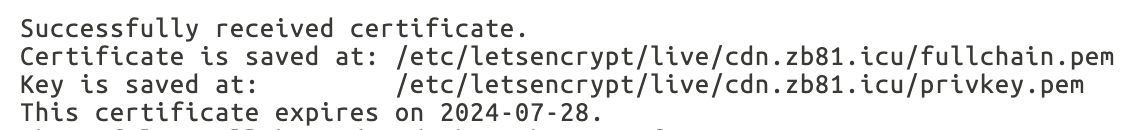
picture 2
四、上传证书
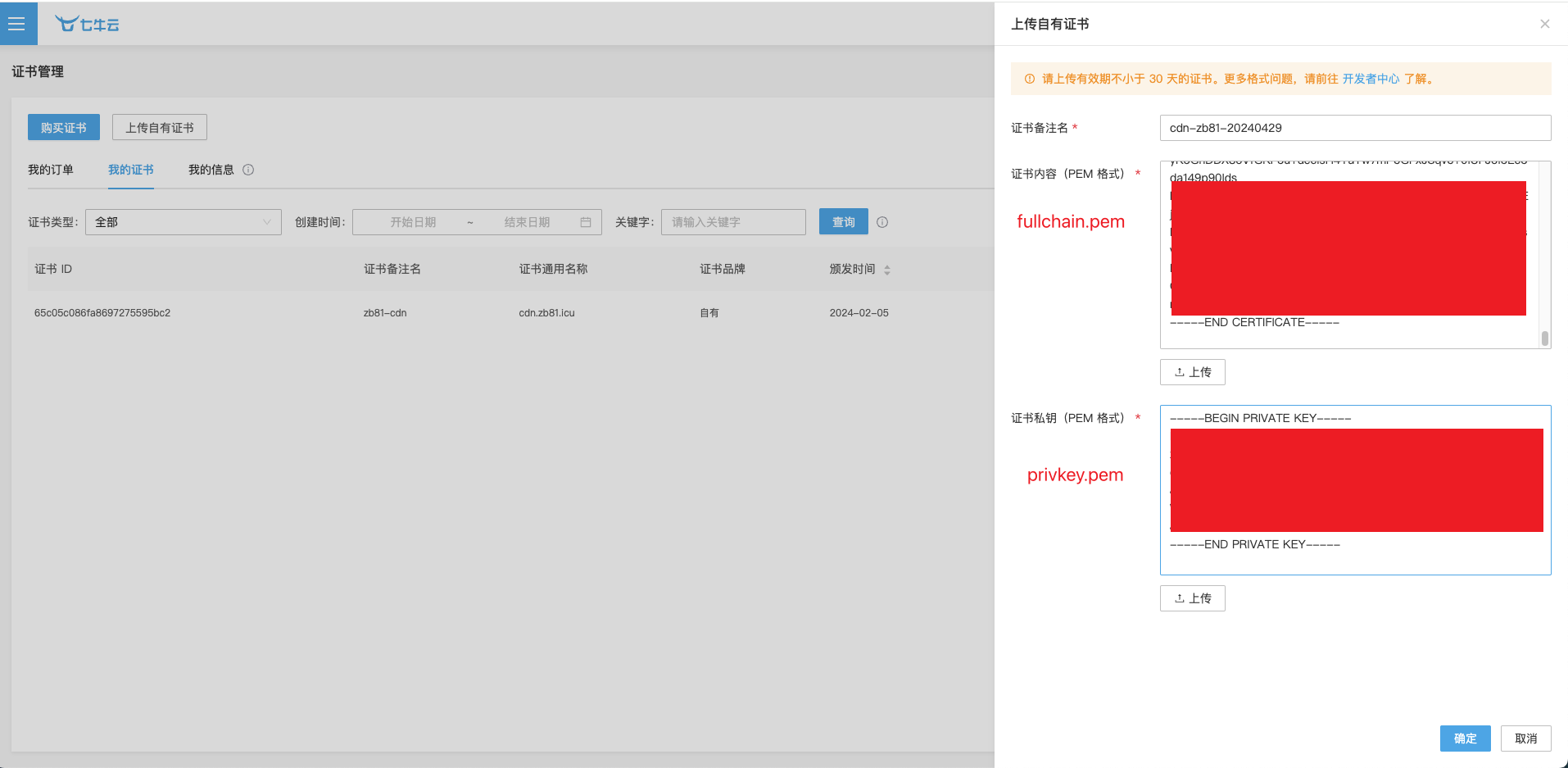
picture 3
五、将域名指向七牛云
将刚刚添加的 A 类型解析记录修改为 CNAME 类型,值填写七牛云的域名(xxxxxx-asdfc.qiniudns.com):

picture 4